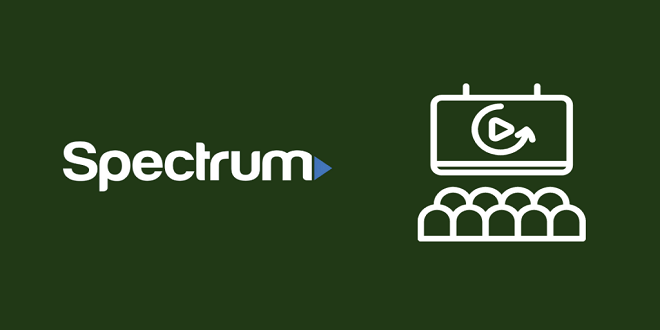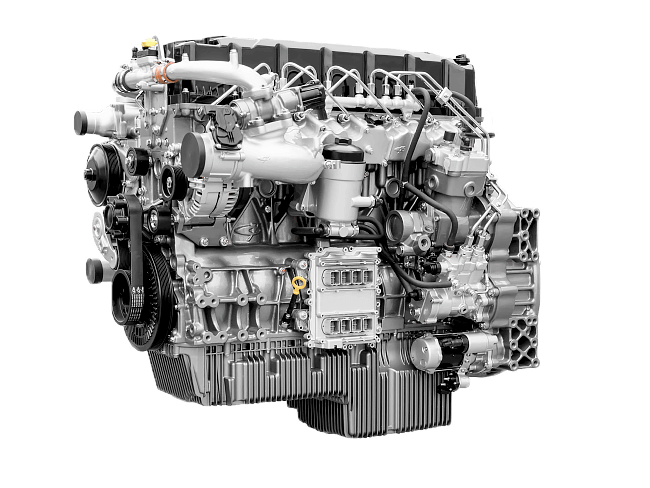FitnessLifestyleNewsTechnology
Features you need to know about VMware vSphere 6.5

VMware has recently launched its new vSphere 6.5, which is the leading industry-level virtualization platform. vSphere 6.5 supports more security features, universal support, and simplified user experience that differentiate vSphere 6.5 from other fellow versions. I have tried to list some of the major features of the VMware vSphere 6.5 as:
- vSphere High Availability (HA) allows restarting of the VM on another available server during downtime,
- VMware ESXi abstracts the resources of the physical server into multiple virtual machines,
- VMware vCenter server that provides the single point for configuring, managing, and monitoring the virtualized environment,
- VMware vSphere client that allows users to access vCenter server remotely,
- VMware vSphere Web that allows users to connect remotely to the server regardless of any browser,
- VMware vSphere SDKs that define interface standards for VMware and third-party solutions,
- vSphere virtual machine file system(VMFS) that provides a high-performance cluster file system for VM,
- vSphere virtual SMP that allows using multiple processors for a single VM,
- vSphere vMotion that provides live migration supporting continues HA,
- vSphere Storage vMotion that allows migration of storage without service intervention giving more flexibility,
- vSphere Distributed Resources Scheduler (DRS) allows load balancing within the resources,
- vSphere Distributed power management (DPM) reduces the power consumption in the datacentre,
- vSphere Storage DRS enhance space management and reduces I/O bottlenecks,
- vSphere Fault tolerance supports HA making a secondary copy of original VM – It’s beneficial during downtime or disaster recovery,
- vSphere Distributed Switch (VDS) increases the efficiency of VM through consistent network configuration
Host profile allows user to deploy the entire host configuration either user-customized or default maintaining consistency and preciseness across the ACL’s datacentre. It is also called vSphere Auto deploy component (VMware, 2017). - vSphere Replication: 5-minute recovery point objective (RPO) supports new data type allowing users to replicate the VM workloads.
- vCenter Server Appliances: This tool package allows ACL to execute the backup for the critical data on the appliances such as data and configuration. In addition, values for Recovery time objective (RTO) and Recovery point objective (RPO) are high.
- Independent platform: vSphere 6.5 is independent of any platform and support non-windows platform such as Linux, Debian, ubuntu providing flexibility and reducing the dependencies.
That’s all my Critic folks — Hope that helps!